Use Your Livestream to Help Animals!


Toolkit
We have tools for social media and Twitch that you can use to promote and enhance your stream for animals as well as soundbites to share with your viewers.

People for the Ethical Treatment of Animals (PETA) is the largest animal rights organization in the world. PETA entities have more than 9 million members and supporters globally.
PETA is determined to stamp out speciesism—a human-supremacist worldview—and focuses on the four areas in which the largest numbers of animals suffer the most intensely: in laboratories, the food industry, the clothing trade, and the entertainment business. Our undercover investigators and cruelty caseworkers work hard to expose—and stop—some of the worst types of abuse imaginable, giving dogs, rabbits, and countless other individuals a chance at a life free from cruelty, exploitation, and neglect.
PETA’s Stream for Animals is an opportunity to dedicate your livestream event to helping animals and promoting animal rights by raising funds to support our high-impact programs and campaigns.
The sky’s the limit! Maybe you want to set the high score on a game and make an impact for animals. Maybe cooking, crafting, or just chatting is your thing. The creative possibilities are endless!
Want to show off your animal activism while streaming? Consider livestreaming a vegan cooking demonstration, introducing your adopted animal companion, reviewing an animal-themed book, sharing your cruelty-free skincare routine, or discussing an action alert for a campaign and why it matters to you.
Yes. We ask that you ensure that your stream is a friendly place for everyone by maintaining a respectful atmosphere from start to finish. That means no profanity, sexually explicit content, or offensive or bigoted language. Illegal activities are also strictly prohibited while hosting an event as part of the Stream for Animals. PETA reserves the right to remove any stream’s affiliation from the Stream for Animals if it fails to meet these guidelines.
Certainly! We encourage you to select an area to focus on and discuss with your audience. You can find information about our work and campaigns at PETA.org.
PETA is a 501(c)(3) nonprofit organization. All donations made to PETA through the Stream for Animals are tax-deductible to the fullest extent allowed by U.S. law.
Yes. You can host your own fundraiser, such as a vegan bake sale, potluck, or birthday celebration via our Fundraise for Animals site or through Facebook fundraisers. If you prefer to get active for animals with a physical challenge, the PETA Pack may be right for you. If you have questions, please don’t hesitate to contact us at [email protected].
Raising money for animals on Twitch is easy!
Get started by logging in, going to your Creator Dashboard, and selecting “Charity” from the menu on the left.
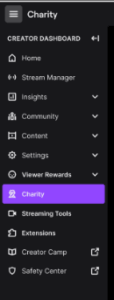
Under the “Discovery” tab, search for “People for the Ethical Treatment of Animals, Inc.” There are multiple PETA entities around the world, so be sure to type out the full name to ensure that you choose the right one. Once you find us, click the “Create Fundraiser” button on the card.
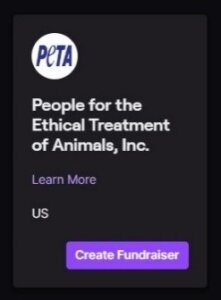
You’ll be taken to a campaign creation page where you can see details about PETA.
From here, you can set a goal for your fundraiser by selecting the Edit icon next to the goal. Select the amount you want to set as your community’s goal. Please note: While your goal can be increased at any time before or during your fundraising campaign, it cannot be decreased.
Start your fundraiser by clicking on the “Start Fundraiser” button in the Charity section of your Creator Dashboard under the “My Fundraisers” tab. Only one campaign can be active at a time. You’ll see a confirmation message at the top of this page when your fundraiser has been activated.
You’ll be able to filter and see donations in your activity feed. Check the option to display Charity Donations. This allows you to see who donated and how much, making it easy to thank donors for their gifts.
Now you’re ready to play for animals!
Contact Us
Your support of PETA’s Stream for Animals is greatly appreciated! If you have questions, please feel free to contact us at 757-962-8242 or [email protected].

